Did you know your phone has a powerful AI feature that can read text from any photo you take?
It’s called Live Text on iPhones and Google Lens on Android phones—and most people don’t even know it’s there!
This simple tool can help you copy, translate, and use words from images in just seconds. Whether it’s a recipe, a Wi-Fi password, a sign in another language, or notes from your class, this feature turns your camera into a smart text reader. Let’s see how it works and how it can make your life easier.
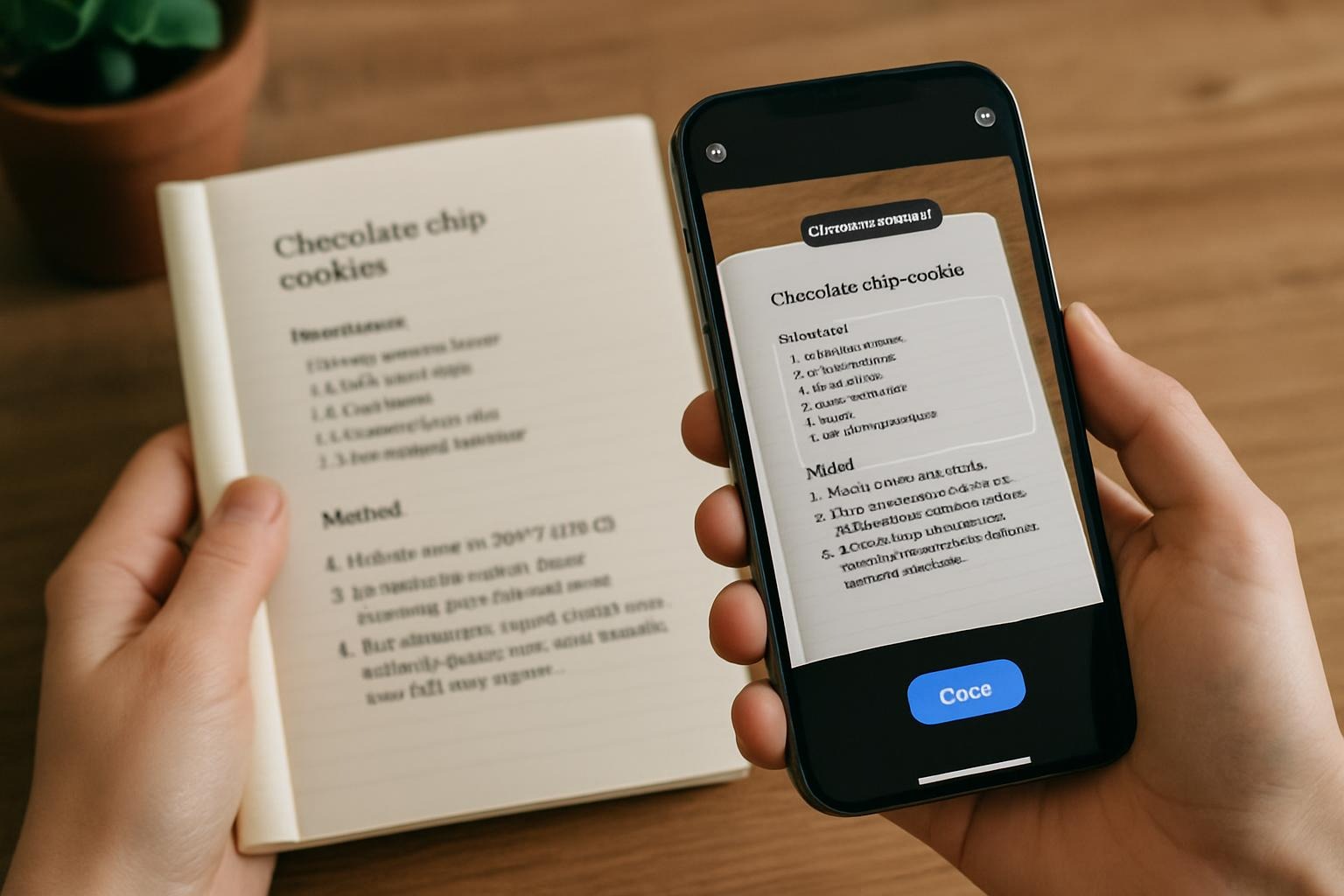
📸 What This AI Feature Does
AI can now “see” text inside pictures. If you take a photo of something with words — like a document, poster, or menu — your phone can recognize that text and let you use it.
You can:
- Copy text from a photo or screenshot
- Translate it into another language
- Search for it online
- Paste it into a message, note, or document
For example, if you see a quote you like on a poster, take a picture, tap the text, and copy it. You can then share it on social media or save it for later — no typing needed.
📱 How to Use It on Your Phone
On iPhone (iOS 15 or newer):
- Open your Camera or Photos app.
- Point at or open a photo with text.
- Tap the Live Text icon (a small box with lines).
- Select the text you want to copy, translate, or search.
On Android:
- Open your Camera or Google Photos app.
- Tap the Google Lens icon (it looks like a small camera).
- Highlight the text — you can then copy, translate, or search it instantly.
That’s it! You don’t need to download any extra app. It’s already built into your phone.
💡 Why This Feature Is So Helpful
This AI feature saves time and effort in everyday situations:
- Copy notes from a board or book instantly
- Translate signs or menus while traveling
- Save contact details or passwords without typing
- Turn printed documents into editable text
- Quickly collect quotes, recipes, or study materials
It’s like having a smart personal assistant that understands what’s in your photos.
🤖 The AI Behind the Magic
This works using Optical Character Recognition (OCR) — a type of AI that teaches computers to “see” and understand written text.
The AI model inside your phone has been trained on millions of examples of handwriting, printed words, and languages. That’s why it can recognize text so quickly and accurately.
🌟 Why You Should Try It
This feature shows how AI can make our daily lives easier — not by doing something big or scary, but by helping with small, simple tasks we do every day.
Try it right now: take a photo of any paper or sign, tap the text, and see what happens. Once you start using it, you’ll wonder how you ever lived without it.
